Thank you for using Nice Night Clock.
What's new:
Some bugs have been fixed.
To maintain a cleaner design, the control buttons disappear after 8 seconds. Clicking on the screen will make them visible for 8 seconds.
If you have a problem, just let us know at slavo.fabian@gmail.com!
If you like it, please encourage us with 5★ : )
Thank you for using Nice Night Clock.
What's new:
To maintain a cleaner design, the control buttons disappear after 8 seconds. Clicking on the screen will make them visible for 8 seconds.
The option of adaptive brightness was added - due to the complexity of this function, it is still under development.
Several bugs have been fixed and several improvements have been made.
If you have a problem, just let us know at slavo.fabian@gmail.com!
If you like it, please encourage us with 5★ : )
Thank you for using Nice Night Clock.
What's new:
To maintain a cleaner design, the control buttons disappear after 8 seconds. Clicking on the screen will make them visible for 8 seconds.
The option of adaptive brightness was added - due to the complexity of this function, it is still under development.
Several bugs have been fixed and several improvements have been made.
If you have a problem, just let us know at slavo.fabian@gmail.com!
If you like it, please encourage us with 5★ : )
Thank you for using Nice Night Clock.
What's new:
Several bugs have been fixed and several improvements have been made.
Updated setup menu.
If you have a problem, just let us know at slavo.fabian@gmail.com!
If you like it, please encourage us with 5★ : )
Thank you for using Nice Night Clock.
What's new:
Updated setup menu.
Some bugs were fixed.
If you have a problem, just let us know at slavo.fabian@gmail.com!
If you like it, please encourage us with 5★ : )
Thank you for using Nice Night Clock.
What's new:
Updated setup menu.
Some bugs were fixed.
If you have a problem, just let us know at slavo.fabian@gmail.com!
If you like it, please encourage us with 5★ : )
Thank you for using Nice Night Clock.
What's new:
For better support for new phones the alarm system has been changed. To cancel the previous alarms, click the alarm button.
New widgets.
You can also change colour, visibility and transparency of the date and ditital time.
Alarm text and alarm hand are options now.
These updates include also some bug fixes and improvements.
If you have a problem, just let us know at slavo.fabian@gmail.com!
If you like it, please encourage us with 5★ : )
Thank you for using Nice Night Clock.
What's new:
In this version, a new type of clock has been added based on user requests, which has more visible information about the digital time and date. You can switch the clock from the default version of the clock to the new version in setup.
These updates include also bug fixes and improvements.
If you have a problem, just let us know at slavo.fabian@gmail.com!
If you like it, please encourage us with 5★ : )
Thank you for using Nice Night Clock.
What's new:
Several bugs were fixed.
You can also turn off the alarm by moving the phone.
New permissions have been added due to android 10 requirements
If you have a problem, just let us know at slavo.fabian@gmail.com!
If you like it, please encourage us with 5★ : )
Thank you for using Nice Night Clock.
What's new:
Each time you start the clock or turn the phone, the position of the clock changes slightly to save screen.
You can set alarm ringtone.
You can download special version as Live Wallpaper / Screensaver for home screen.
You can activate the "Snooze" function by pressing the button Snooze.
If you have a problem, just let us know at slavo.fabian@gmail.com!
If you like it, please encourage us with 5★ : )
Thank you for using Nice Night Analog Clock.
What's new:
The bug - failed to change clock color on some devices - fixed.
You can set alarm ringtone.
You can download special version as Live Wallpaper / Screensaver for home screen.
You can activate the "Snooze" function by pressing the button Snooze. The alarm is muted and you can sleep for another 10 minutes.
If you have a problem, just let us know at slavo.fabian@gmail.com!
If you like it, please encourage us with 5★ : )
Thank you for using Nice Night Analog Clock.
What's new in this release:
You can use widget on your home screen.
The background color is more dark.
You can change the brightness now very easy by moving your finger up or down the screen.
If you have a problem, just let us know at slavo.fabian@gmail.com!
If you like it, please encourage us with 5★ : )
Thank you for using Nice Night Clock.
What's new in this release:
You can change the brightness now very easy by moving your finger up or down the screen.
Greater difference between minute and hour hand.
If you have a problem, just let us know at slavo.fabian@gmail.com!
If you like it, please encourage us with 5★ : )
Thank you for using Nice Night Clock.
What's new in this release:
More internationalization.
Some bugs were fixed.
If you have a problem, just let us know at slavo.fabian@gmail.com!
If you like it, please encourage us with 5★ : )
Thank you for using Nice Night Clock.
What's new in this release:
Better detection, if the device is plugged. If it is plugged in, the clock remains always on the screen, and the battery status indicates this.
Also, some bugs were fixed.
If you have a problem, just let us know at slavo.fabian@gmail.com!
If you like it, please encourage us with 5★ : )
Thank you for using Nice Night Clock.
What's new in this release:
You can turn on or off the phone status bar - top center V button, only portrait orientation - to see missed cals or sms mesasages, ... if your device support it. This property is available from Android 5.1
Also, some bugs were fixed.
Thank you for using Nice Night Clock.
What's new in this release:
You can listen your background music simultaneously with the clock on.
Thank you for using Nice Night Clock.
What's new in this release:
Minor improvements.
The alarm takes a longer time
New tick - Heart Beat
New screen brightness management - new button.
Setup button is in both landscape and portrait mode now.
Thank you for using Nice Night Clock.
What's new in this release:
The alarm takes a longer time
New tick - Heart Beat
New screen brightness management - new button.
Setup button is in both landscape and portrait mode now.
Thank you for using Nice Night Clock.
What's new in this release:
New tick - Heart Beat
New screen brightness management - new button.
Setup button is in both landscape and portrait mode now.
You can set up, if the clock is Always on Screen.
If you uncheck this property, screen timeout will depend on your device sleep mode settings.
( To get started, go to the your device Settings > Display. In this menu, you'll find a Screen timeout or Sleep setting. )
Thank you for using Nice Night Clock.
What's new in this release:
New screen brightness management - new button.
Setup button is in both landscape and portrait mode now.
You can set up, if the clock is Always on Screen.
If you uncheck this property, screen timeout will depend on your device sleep mode settings.
( To get started, go to the your device Settings > Display. In this menu, you'll find a Screen timeout or Sleep setting. )
Thank you for using Nice Night Clock.
What's new in this release:
New screen brightness management - new button.
Setup button is in both landscape and portrait mode now.
You can set up, if the clock is Always on Screen.
If you uncheck this property, screen timeout will depend on your device sleep mode settings.
( To get started, go to the your device Settings > Display. In this menu, you'll find a Screen timeout or Sleep setting. )
Thank you for using Nice Night Clock.
What's new in this release:
You can pick your clock color from color chart - setup.
You can add a comment or reminder to alarm.
Application has reduced size.
Improved code.
Reduced app size.Improved code.
New in Night analog clock - repeated alarm.Tap to alarm button to set up new alarm or disable it.
You can turn on/off visibility of second hand and set type of moving 1x/s or 20x/s - click to the center of the clock to change it.You can change clock ticks now to: No ticks, type 1, type 2 or type 3 - check the left menu to change it.




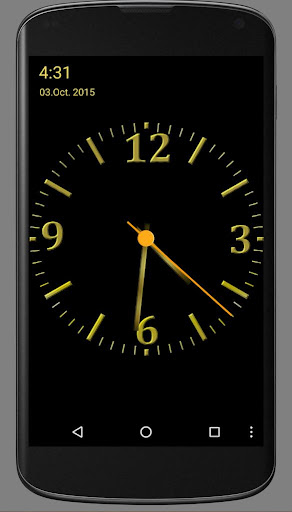


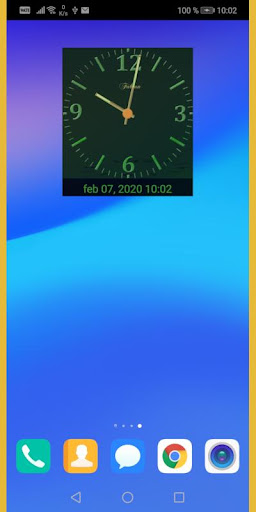
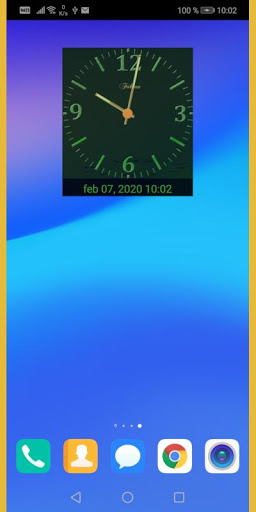
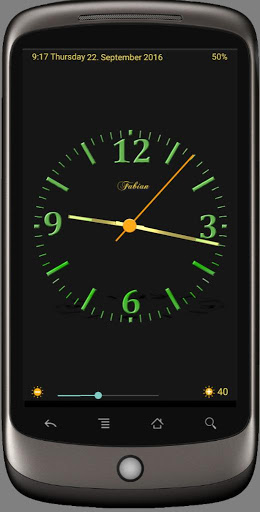

























![icon G-Pix [Android Q] Dark EMUI 9/10 THEME](https://img.apkcafe-ir.com/img:bz1oMXd1aHUmbD00aHQmaD1wbmcmZj1HbGk5MCZpPTQ)



![icon Easy DPI Changer [Root]](https://img.apkcafe-ir.com/img:bz1lYWM3N2MmbD10YSZoPXBuZyZmPUdsaTkwJmk9NA)



















































